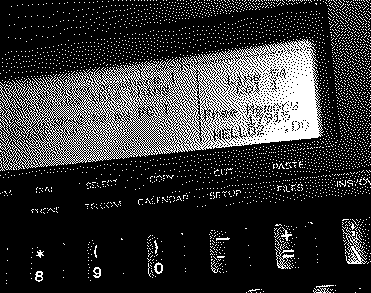WP-2 Connection
Hello!
How is everyone doing today! I'm happy to say that I typed the raw text for this blog post on my new Tandy WP-2! I've covered in some previous posts how I found out about the Tandy and my rationale for trying it out. I want to use it as a portable focus device for writing and learn more about the history and experiences of early portable computers and one-use devices. Plus it just has an amazingly solid, clicky keyboard, which is always more fun to write on.

So, here is what I did today:
My first goal was to install a RAM chip I ordered separately to increase the number of files it can hold. This gave me the opportunity to unscrew the case and see what was inside. It's a lovely board and in great shape. Inserting the chip was very easy, and suddenly I had onboard memory in addition to working memory! Success!!

The next challenge was getting the WP-2 to communicate with my PC somehow. I got a serial port to USB cable, a null modem adapter, and a gender changer to put between them. I had to puzzle with the screws a bit to make it work, just on a physical level. Then it took messing with applications and settings all afternoon to get something that transferred to my PC properly.
I'll save you the puzzle and say exactly what ended up working. First, there is probably a specific driver that has to be installed for the serial cable to work. Look in your settings and copy the device name/error to find the correct driver online. Then, install the version of mComm that works with your device. In mComm, one of the ports available should be "COM3." That means it's detecting the serial cable properly. Plug the serial cable into the port on the top of your WP-2 and start the service. Go to the "Files" menu (F2-+) and then navigate to the file you want to send. Highlight it and convert it to .DA first, (F1-A) and then copy (F1-C) it to "Diskette." You should get some action in the log on your PC, and the file should be in whatever is the target folder of mComm. It will have a few weird characters from the unusual file type if you open it in a notepad app, but you should be able to get the raw text for editing and formatting easily.
I am so happy to be using this thing as a distraction-free writing device already. I did NaNo last month, and while I was successful it was stressful to not be able to get into the writing "zone" because of apps, tabs, and so on. This is a special treat for me, as I try to get back into the world of fiction writing, and I hope it helps any other nerdy writers who want to refurbish and use one of these devices with a modern PC.
Finally, some other things I bought to make it more convenient: rechargeable AAs and a charging socket to make portable writing less wasteful, and a simple 6V DC adapter for writing anywhere I can plug in. That's my whole kit! I'm excited to use this thing more and see what I end up writing on it.
After sending the raw text of this post from my WP-2 to my PC I formatted it and added images in Zonelets Buddy :)